|
|
|
Post Reply 
|
| Author | |
PerFJ 
Ny bruger 
Joined: 22-December-2005 Location: Denmark Status: Offline Points: 1 |
 Topic: afkodning af sony ns300 Topic: afkodning af sony ns300Posted: 22-December-2005 at 15:11 |
|
Jeg har en SONY NS 300 DVD afspiller, som jeg egentlig er godt tilfreds med. Men den er kodet. Kan en eller anden fortælle mig, hvordan man afkoder den? Venlig hilsen Per Johnsen
|
|
 |
|
1mba 
Guld medlem 
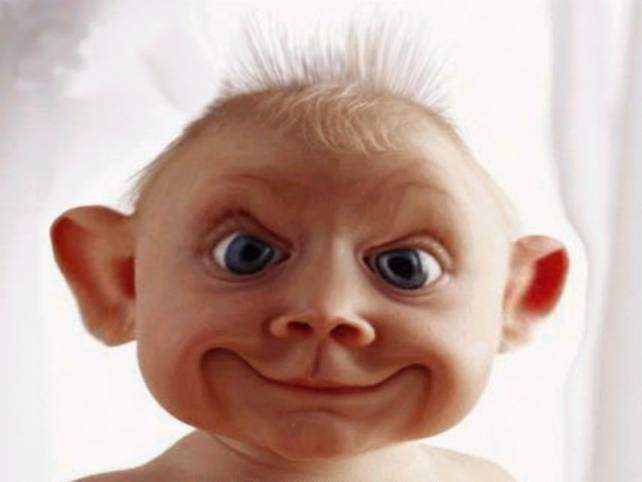
Joined: 20-Oktober-2005 Location: Denmark Status: Offline Points: 653 |
 Posted: 22-December-2005 at 22:47 Posted: 22-December-2005 at 22:47 |
|
Hej... Jeg fandt dette på denne link måske det virker. http://www.videohelp.com/dvdhacks.php?dvdplayer=ony+ns300&am p;hits=50 DVP-NS300 region 2 player |
|
|
Venligst Michael / 1mba
Kiss DP-558 Rev.01 200GB 10.10.2006 køre Alternativ FW 1.1.7_Stage2_RF Meget Tilfreds. Lær af andres fejl, for du lever ikke længe nok til, at lave dem allesammen selv. |
|
 |
|
Post Reply 
|
|
| Forum Jump | Forum Permissions  You cannot post new topics in this forum You cannot reply to topics in this forum You cannot delete your posts in this forum You cannot edit your posts in this forum You cannot create polls in this forum You cannot vote in polls in this forum |